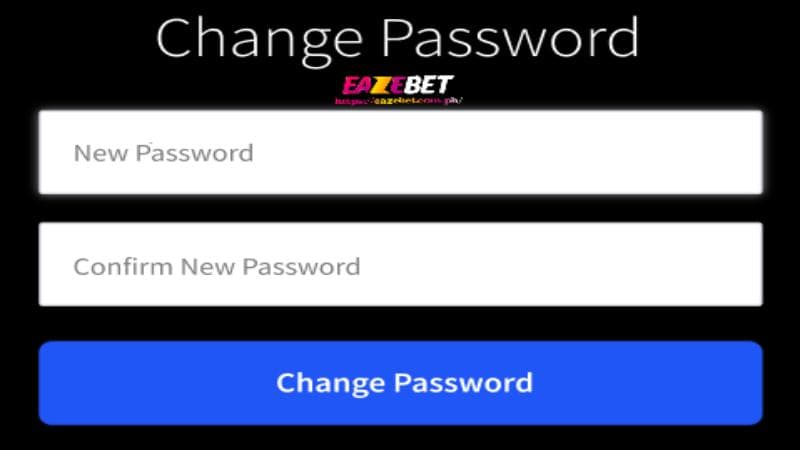HOW TO CHANGE EAZEBET PASSWORD: SUMMARY OF WAYS TO CHANGE PASSWORD
How to change EAZEBET password is an important step to help protect personal information and increase security for your account. In this article, we will summarize simple and effective ways to change your password, ensuring you can do it quickly and easily.
WHAT TO DO WHEN YOU FORGET YOUR EAZEBET PASSWORD?
When you forget your Eazebet password, you don’t need to worry, because there are ways to change your eazebet password to recover your account. Retrieving your password helps you quickly access the services and games you love.
While playing, you can refer to some ways to change your password below.
CONTACT CUSTOMER SERVICE
If you have any problems using Eazebet’s services, please contact our customer service department. Our support team is always ready to answer your questions and help you solve the problem quickly and effectively.
CHANGE YOUR PASSWORD ON THE WEBSITE
To learn how to change your Eazebet password, you need to log in to your account. Enter your current password, then enter your new password and confirm. Remember to double-check your information before saving changes to ensure the security of your account.
EASIEST WAY TO CHANGE EAZEBET PASSWORD
How to change Eazebet password is an important part of protecting your personal information. In this article, we will guide you through two easy and quick ways to change your password.
HOW TO CHANGE EAZEBET PASSWORD VIA WEBSITE
Step 1: Visit Eazebet official website and enter your login information, including your username and current password. If you do not have an account, you will not be able to change your password via this method.
How to change Eazebet password only applies to players who already have an account at the bookie.
Step 2: After successfully logging in, find and click on the “Settings” or “Account” item in the main menu. This is where you can manage your personal information and account security settings.
Step 3: In the account settings section, find the “Change Password” option. Enter the old password to confirm the account owner. Then, create a new password that you want to use, make sure the new password is strong and secure.
HOW TO CHANGE EAZEBET PASSWORD BY FORGET PASSWORD
Step 1: Open the application or website, Access the login page of the Eazebet application or website. Players will see information options to log in.
Step 2: Select “Forgot password?” located below the password input box. The system will redirect you to the password recovery page.
Step 3: Fill in the email address or phone number registered with your EAZEBET account. After entering the information, click “Submit” or “Continue”.
Step 4: Receive confirmation code. Players will receive a confirmation code via SMS or email registered with the dealer. Check your mailbox or message to get this code.
Step 5: How to change EAZEBET password: Enter the confirmation code in the required box on the recovery page. After verification, you will be asked to create a new password. Enter the new password, then confirm it by re-entering it again.
Step 6: Log in again. Once completed, you can use the new password to log in to your EAZEBET account.
CONCLUSION
How to change Eazebet password is a simple and quick process. By following the instructions, you can easily protect your account from security risks.